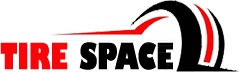Introduction
The way we search for flights has evolved dramatically in the past decade. With hundreds of online travel agencies, airline websites, and flight aggregators available, finding the best flight deal can feel overwhelming. That’s where Google Flights comes in—a powerful, fast, and intuitive flight search engine developed by Google.
Since its launch in 2011, Google Flights has become a game-changer in how travelers research and book air travel. In this comprehensive guide, we’ll explore everything you need to know about Google Flights, including how it works, its best features, why it stands out from competitors, and expert strategies for saving money on airfare.
What is Google Flights?
Google Flights is a metasearch engine for flights that helps users search and compare airline ticket prices across a wide range of carriers and online travel agencies (OTAs). It does not sell flights directly. Instead, it redirects you to the airline or OTA website to complete the booking.
Google Flights uses the Google ITA Matrix, a powerful airfare search system originally developed by ITA Software. This back-end tool is used by many travel companies (such as Kayak and Orbitz) and is known for its accuracy and speed.
Key Features of Google Flights
Google Flights offers a robust suite of features that sets it apart from traditional flight search engines. Here are the core tools and functionalities that make it so powerful:
1. Fast Search and Real-Time Pricing
Google Flights is lightning fast. You can search for routes, view prices, and apply filters in real time without refreshing the page. The data loads almost instantly, making it ideal for users who value speed and efficiency.
2. Flexible Date Search
You don’t need to know your exact travel dates to use Google Flights effectively. The tool offers several options:
-
Date Grid: Shows how fares vary across a calendar month.
-
Price Graph: Displays a graphical timeline of prices over days or weeks.
-
Flexible Dates: Lets you choose a general timeframe (e.g., “1-week trip in July”) and shows optimal combinations.
3. Explore Feature
One of the most powerful tools on Google Flights is Explore. This feature allows users to browse destinations worldwide based on budget, interests, or travel time. It’s perfect for spontaneous travelers or those seeking inspiration.
4. Price Tracking and Alerts
You can toggle a switch to track prices for a specific route or set of dates. Google will send you email notifications when prices rise or fall, giving you a chance to strike at the right moment.
5. Tips and Alerts
When searching, Google Flights often provides contextual tips like:
-
“This is a typical price.”
-
“Prices are high for this route.”
-
“Book now—prices are unlikely to drop.”
These data-driven insights come from Google’s machine learning models that analyze historical price trends.
6. Carbon Emissions Estimates
Google Flights includes CO₂ emissions estimates for each flight. You can sort results by lowest environmental impact, a feature appreciated by eco-conscious travelers.
7. Multi-City and One-Way Search Options
Whether you’re planning a round-the-world adventure or a simple one-way flight, Google Flights offers powerful tools to build complex itineraries.
8. Filtering Options
You can filter by:
-
Number of stops
-
Airlines and alliances
-
Baggage allowance
-
Price
-
Flight duration
-
Departure/arrival times
-
Connecting airports
How to Use Google Flights (Step-by-Step)
Step 1: Go to Google Flights
No login or account required. You’ll land on a clean and user-friendly interface.
Step 2: Enter Your Search Parameters
Choose your origin, destination, dates, and number of passengers. You can also set your cabin class (Economy, Premium Economy, Business, First).
Step 3: Browse the Results
Flights are listed by default from lowest price to highest. Each listing shows:
-
Departure and arrival times
-
Duration
-
Airlines
-
Layovers (if any)
-
Emissions data
Step 4: Refine with Filters
Use the left-hand panel to filter your preferences.
Step 5: Select a Flight
Click a flight to see booking options. Google Flights will show you:
-
Where to book (e.g., directly with the airline or via a travel agency)
-
Baggage details
-
Seat selection availability
Step 6: Book Directly
Click “Select” and you’ll be redirected to the booking site (airline or OTA). Google Flights itself doesn’t handle bookings.
Pros and Cons of Google Flights
| Pros | Cons |
|---|---|
| Extremely fast and intuitive | Doesn’t include all budget airlines (e.g., Southwest Airlines in the U.S.) |
| Great for flexible travel plans | Limited support for multi-stop complex itineraries compared to some OTAs |
| Real-time price tracking and alerts | No loyalty or rewards program (since it doesn’t sell tickets) |
| Visual tools (map, graphs, grids) | Can’t book directly on the platform |
| Eco-friendly CO₂ filters | Not ideal for bundling flights with hotels or rental cars |
Google Flights vs Competitors
Here’s how Google Flights stacks up against other popular flight search tools:
| Feature | Google Flights | Skyscanner | Kayak | Expedia |
|---|---|---|---|---|
| Speed | Very fast | Moderate | Moderate | Slow |
| Direct Booking | No | No | No | Yes |
| Price Alerts | Yes | Yes | Yes | Yes |
| Explore Feature | Yes | Yes | No | No |
| Low Fare Calendar | Yes | Yes | Yes | Yes |
| CO₂ Data | Yes | No | No | No |
| Budget Airlines Included | Partially | Yes | Yes | Yes |
| Travel Bundles | No | No | No | Yes |
Hidden Google Flights Tricks & Strategies
If you want to go beyond the basics and really use Google Flights to your advantage, consider these advanced techniques:
1. Use the Explore Map for Cheap Destinations
Click “Explore” and set your departure city and dates. You’ll see a world map with prices to different destinations. This is perfect for budget travelers who just want to go somewhere cheap.
2. Search Nearby Airports
You can manually add up to 7 departure or arrival airports. For example, searching “NYC” will include JFK, LGA, and EWR, potentially revealing better deals.
3. Use Incognito Mode (or Clear Cache)
While Google claims not to use dynamic pricing, some OTAs do. Browsing in incognito mode can help ensure you’re seeing the most unbiased prices.
4. Split-Ticket Bookings
Sometimes booking two one-way tickets (even on different airlines) is cheaper than a round-trip. Google Flights makes it easy to mix and match airlines.
5. Book 1–3 Months in Advance
Google’s historical price trends suggest that for most domestic routes, booking 1 to 3 months in advance yields the best prices. For international flights, aim for 2 to 8 months.
Common Misconceptions About Google Flights
“Google Flights shows the cheapest flights.”
Not always. While it surfaces some of the best deals, low-cost carriers like Ryanair, Spirit, or Southwest may not appear.
“It’s only useful for round-trips.”
False. Google Flights is great for one-way or multi-city itineraries, though you may need to compare with tools like ITA Matrix for complex routes.
“Google Flights makes money on your bookings.”
Not directly. Google earns revenue through advertising and referral links, but it doesn’t add markup to flight prices.
Integrating Google Flights Into Your Travel Planning
Google Flights is most effective when paired with other tools:
-
Use Google Hotels for accommodation suggestions.
-
Combine with Google Maps to evaluate layover cities or nearby attractions.
-
Use Google Calendar to sync your flights and plan itineraries.
-
Cross-reference with airlines’ websites to double-check baggage fees and policies.
Recent Updates and What’s Ahead for Google Flights
As of 2025, Google Flights has enhanced its integration with AI tools, including predictive alerts and more personalized travel recommendations. It’s expected that in the near future:
-
AI-assisted itinerary planning will become native to the platform.
-
Deeper loyalty program integration may emerge, showing which flights earn more points or status.
Final Thoughts: Is Google Flights Worth Using?
Absolutely.
Whether you’re a seasoned traveler or a casual vacationer, Google Flights is one of the best tools available for flight research and booking guidance. It’s incredibly fast, feature-rich, and optimized for real-time decision-making.
However, like all tools, it has its limitations. It should be one part of a broader travel strategy that includes checking directly with airlines, signing up for fare alerts, and comparing with other platforms like Skyscanner or Momondo.