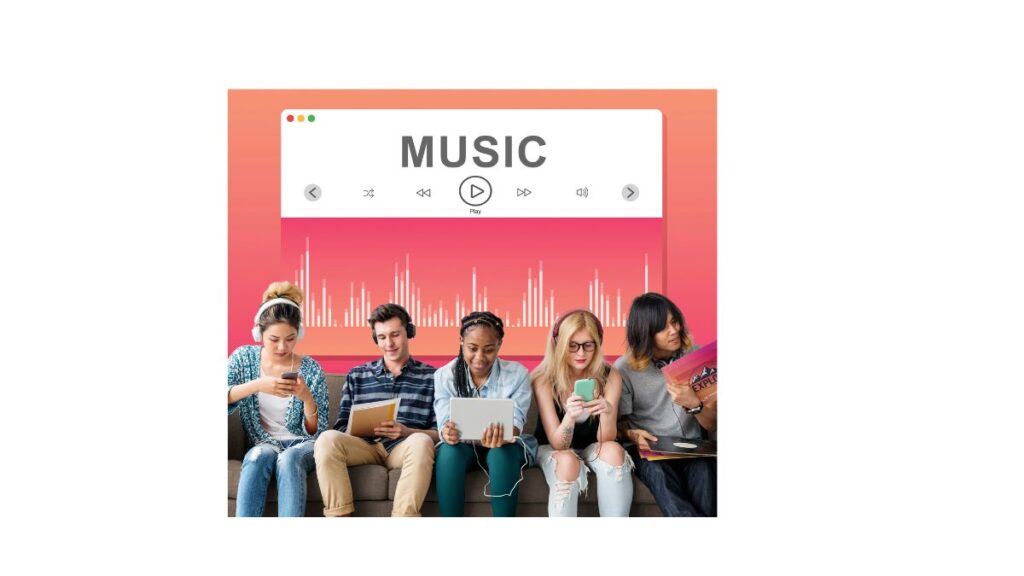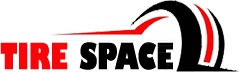In a world where music streaming dominates the digital landscape, YouTube Music has carved out a unique space for itself. With over 80 million subscribers globally as of 2025, YouTube Music has emerged as a major player alongside giants like Spotify, Apple Music, and Amazon Music. What makes YouTube Music stand out isn’t just its connection to the world’s largest video-sharing platform, but its deep integration with user behavior, visual content, and personalization.
This article will explore everything you need to know about YouTube Music—from its history, features, and pricing models to comparisons with competitors, monetization options for artists, and tips to maximize your listening experience.
1. What Is YouTube Music?
YouTube Music is a music streaming service developed by Google, replacing Google Play Music in 2020. It’s part of the broader YouTube ecosystem and focuses solely on delivering music through audio and video content.
While other platforms offer music streaming in audio-only formats, YouTube Music excels in blending music with visuals, offering official tracks, live performances, fan-made remixes, music videos, and covers—all in one place.
It is available as a free ad-supported version and a premium tier that removes ads, allows background play, and offers offline downloads.
2. A Brief History of YouTube Music
-
2015: YouTube Music was first launched as a companion app to YouTube, offering music videos and curated playlists.
-
2018: YouTube revamped the service, launching it alongside a new premium plan to compete more directly with Spotify and Apple Music.
-
2020: Google Play Music was shut down and all users were migrated to YouTube Music.
-
2021–2025: The platform continued growing with improved recommendations, enhanced audio quality, and better integration with Google Assistant and Android devices.
3. Features of YouTube Music
A. Smart Recommendations
One of YouTube Music’s standout features is its algorithmic prowess. Because it uses your YouTube viewing history, location, time of day, and listening habits, the app can deliver uncannily accurate music suggestions.
For example:
-
Wake up to mellow jazz at 7 AM.
-
Get workout anthems during your gym hour.
-
Listen to romantic hits on a Friday night based on your date-night playlist.
B. Seamless Video-Audio Switching
YouTube Music allows users to toggle between video and audio modes with a single tap—perfect if you’re watching a live performance or want to conserve data.
C. Access to Rare and Exclusive Content
Thanks to the broader YouTube ecosystem, users can listen to:
-
Covers from indie artists.
-
Live performances.
-
Leaked or unreleased music (though unofficial).
-
Remixes and DJ sets not available on Spotify or Apple Music.
D. Background Play and Offline Downloads (Premium Only)
Unlike the free tier, YouTube Music Premium enables:
-
Background listening, even when the app is minimized.
-
Offline downloads, essential for travel or areas with poor connectivity.
-
No ads, offering an uninterrupted experience.
4. YouTube Music Plans and Pricing (As of 2025)
| Plan | Monthly Price | Key Features |
|---|---|---|
| Free | $0 | Ads, no background play, no offline downloads |
| Individual Premium | $10.99 | No ads, background play, downloads |
| Family Premium | $16.99 | Up to 6 accounts |
| Student Plan | $5.49 | Discounted Premium with student verification |
| YouTube Premium | $13.99 | Includes YouTube Music + ad-free YouTube videos |
Bonus Tip:
Subscribing to YouTube Premium gives you access to both YouTube Music and the regular ad-free YouTube platform.
5. YouTube Music vs. Spotify vs. Apple Music
| Feature | YouTube Music | Spotify | Apple Music |
|---|---|---|---|
| Music Library | 100M+ songs + YouTube content | 100M+ | 100M+ |
| Music Videos | Yes (integrated) | No (separate) | Yes |
| Free Tier | Yes | Yes | No |
| UI & Experience | Intuitive but video-heavy | Clean & playlist-centric | Seamless with iOS devices |
| Exclusive Content | Covers, remixes, user content | Podcasts | Spatial audio & exclusives |
| Audio Quality | Up to 256 kbps | Up to 320 kbps | Lossless up to 24-bit/192 kHz |
Verdict:
-
Best for Casual Users & Video Lovers: YouTube Music
-
Best for Audiophiles & Playlist Addicts: Spotify
-
Best for Apple Ecosystem Users: Apple Music
6. YouTube Music for Artists
A. How Artists Monetize on YouTube Music
YouTube Music is part of the YouTube Partner Program. Artists can:
-
Earn through streaming royalties.
-
Monetize music videos on YouTube.
-
Use Content ID to claim revenue from user-generated content.
-
Participate in Super Chat or Channel Memberships (via YouTube main platform).
B. Uploading Music to YouTube Music
Artists cannot directly upload to YouTube Music, but they can:
-
Use distributors like DistroKid, TuneCore, or CD Baby to publish songs.
-
Claim their Official Artist Channel (OAC), which aggregates their music and videos in one branded profile.
7. The Role of AI and Machine Learning in YouTube Music
In recent years, Google has supercharged YouTube Music with machine learning and AI-driven tools. These power:
-
Song recommendations.
-
Context-aware playlists.
-
Smart downloads, which automatically download music you’re likely to listen to offline.
-
Lyrics generation and synchronization.
8. Exploring YouTube Music Playlists and Moods
YouTube Music excels at curated playlists. Some examples include:
-
“Your Supermix” – Personalized blend of your favorites and discoveries.
-
“Discover Mix” – Weekly playlist of new songs you might like.
-
“New Release Mix” – Keeps track of new drops from your favorite artists.
-
Mood Playlists – Like “Chill Vibes,” “Pump-Up Mix,” and “Late Night Driving.”
YouTube Music Radio Stations
Unlike traditional playlists, radio stations on YouTube Music are:
-
Infinite and continuously evolving.
-
Customizable (e.g., add/remove artists).
-
Sharable with friends.
9. Global Reach and Language Support
YouTube Music supports over 95 countries and multiple languages. It caters to local music tastes in:
-
India – Bollywood, regional hits.
-
Nigeria – Afrobeats, Naija pop.
-
Latin America – Reggaeton, Salsa, Bachata.
-
South Korea – K-Pop, indie rock.
It also supports lyrics in multiple scripts, including Hindi, Arabic, Korean, and Cyrillic, making it a true global platform.
10. YouTube Music Tips & Tricks
Switch to Audio-Only Mode to Save Data
Useful during commuting or long sessions without Wi-Fi.
Create a Blended Playlist
Blend your favorite songs with those from YouTube recommendations to explore similar genres.
Use Voice Commands with Google Assistant
Say “Play relaxing jazz on YouTube Music” to launch hands-free.
Check the “Related” Tab
When listening to a song, explore the “Related” tab to find remixes, live versions, or user-uploaded content.
Activate Smart Downloads
Great for plane rides or when you’re going off-grid.
11. Challenges and Criticism
While YouTube Music has a lot going for it, it’s not without flaws:
-
Audio Quality: Still lags behind services like TIDAL or Apple Music when it comes to lossless or HiFi audio.
-
Too Video-Heavy: Some users find the video emphasis distracting.
-
UI Clutter: Compared to Spotify’s minimalism, YouTube Music can feel slightly bloated.
-
Monetization for Creators: Independent musicians say royalties are lower compared to Spotify or Apple Music.
12. The Future of YouTube Music
As of mid-2025, YouTube Music is focusing on:
-
Enhanced AI-based music discovery.
-
Better social features, such as playlist sharing and collaborative listening.
-
More global content acquisition.
-
A rumored VR/AR music experience through integration with YouTube VR.
With the power of Google behind it, the future looks promising for YouTube Music. Its unique position as a hybrid between video and audio keeps it in a category of its own.
Conclusion
YouTube Music stands at the crossroads of video and audio entertainment. For many users, it delivers the best of both worlds—streaming audio with the option of diving into visual content without leaving