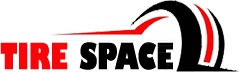Introduction
In the academic world, citations are more than mere footnotes—they are indicators of impact, measures of authority, and keys to visibility. One of the most influential tools in tracking scholarly influence is Google Scholar, a free and widely-used academic search engine. Among its many features, Google Scholar Citation metrics stand out as a vital benchmark for evaluating the reach and credibility of academic work.
Whether you’re a student, researcher, or academic professional, understanding how Google Scholar Citation works, how it affects your academic footprint, and how to optimize it can significantly shape your career. This article delves into every facet of Google Scholar Citation—from setting up a profile to interpreting metrics and enhancing your visibility.
What is Google Scholar?
Google Scholar is a freely accessible search engine that indexes scholarly literature across various formats and disciplines. Launched in 2004, it provides a simple way to broadly search for scholarly literature including:
-
Peer-reviewed papers
-
Theses and dissertations
-
Books
-
Abstracts
-
Court opinions
-
Conference proceedings
-
Technical reports
Google Scholar pulls data from academic publishers, professional societies, university repositories, and other scholarly websites. The tool is widely used because of its accessibility, speed, and comprehensiveness.
What are Google Scholar Citations?
Google Scholar Citations are a feature within Google Scholar that allows authors to create a profile showcasing their academic publications and the number of times their work has been cited by others.
Citations are crucial in academia as they indicate the influence and relevance of your research. A citation on Google Scholar means that another document indexed by Google Scholar has referenced your work.
When you create a Google Scholar profile, Google automatically tracks citations to your work, calculates key metrics (like h-index and i10-index), and keeps a public or private record of your scholarly contributions.
Key Features of Google Scholar Citations
1. Author Profiles
An author profile is a central hub where all your publications and citation metrics are aggregated. It includes:
-
Your name
-
Affiliation and verified email
-
Research interests
-
A list of your publications
-
Citation counts
-
h-index and i10-index
These profiles can be made public or private. A public profile makes it easier for colleagues, potential collaborators, and employers to find and evaluate your academic output.
2. Citation Metrics
Google Scholar provides various metrics to help gauge the impact of a researcher’s work:
a. Total Citations
Shows how many times your work has been cited overall.
b. h-Index
The h-index is defined as the maximum value of h such that the given author has published h papers that have each been cited at least h times.
c. i10-Index
The i10-index is the number of publications with at least 10 citations.
These metrics are updated automatically as Google Scholar indexes new citations to your work.
3. Publication Management
Google Scholar attempts to automatically identify and add new publications to your profile. You can also manually add, merge, or delete entries.
4. Email Alerts
You can set alerts for specific search queries or citation updates, helping you stay on top of developments in your field or track who is citing your work.
How to Set Up a Google Scholar Profile
Setting up a Google Scholar profile is quick and free. Here’s how to do it:
Step 1: Sign In
Go to scholar.google.com and sign in with your Google account.
Step 2: Create a Profile
Click on “My Profile” to begin creating your scholar profile. Enter your:
-
Full name
-
Affiliation
-
Email for verification (preferably an academic email)
-
Areas of interest
-
Home page (optional)
Step 3: Add Your Publications
Google will suggest publications it believes are yours. Review and select the correct ones. You can also add missing publications manually.
Step 4: Make Your Profile Public (Optional)
Making your profile public increases visibility and allows others to find and cite your work more easily.
Why Google Scholar Citations Matter
1. Academic Visibility
A well-maintained Google Scholar profile increases your visibility within your academic community. Your work becomes more discoverable, leading to potential citations and collaborations.
2. Career Advancement
Citations are often considered in hiring, promotion, and tenure decisions. Metrics like h-index are commonly used to evaluate a researcher’s impact.
3. Grant and Funding Opportunities
Funding bodies and grant committees may use citation data as part of their evaluation criteria. A strong Google Scholar Citation profile can boost your chances.
4. Networking and Collaboration
A visible and detailed citation profile can attract the attention of fellow researchers, leading to new partnerships, joint publications, and speaking opportunities.
How Google Scholar Tracks Citations
Google Scholar uses web crawlers to index scholarly content across the internet. When it identifies a scholarly article that references another, it logs this as a citation. Here’s how the process works:
-
Crawl and Index: Google crawls academic websites, journals, and databases.
-
Parse Citations: It parses the text to identify references and citations.
-
Match References: References are matched to previously indexed documents.
-
Update Metrics: Once a match is made, your citation count and metrics are updated.
Because Google Scholar indexes a broader range of sources than platforms like Scopus or Web of Science, citation counts are often higher—but potentially include more noise or erroneous citations.
Comparing Google Scholar Citations with Other Platforms
| Feature | Google Scholar | Scopus | Web of Science |
|---|---|---|---|
| Coverage | Broad, includes grey literature | Limited to indexed journals | Selective, curated journals |
| Free Access | Yes | No (institutional subscription) | No (subscription-based) |
| Citation Metrics | h-index, i10-index | h-index, citation count | h-index, impact factor |
| Update Frequency | Frequent, automated | Periodic | Periodic |
| Accuracy | High but includes duplicates and errors | High accuracy | High accuracy |
| User Control | Manual editing available | Limited | Limited |
Each platform has its strengths and weaknesses, but Google Scholar stands out for its accessibility, wide coverage, and user-friendly interface.
Common Issues with Google Scholar Citations
Despite its benefits, there are several issues users should be aware of:
1. Duplicate Entries
Sometimes, the same publication appears more than once, splitting citation counts. You can merge these manually.
2. Incorrect Citations
Google Scholar may incorrectly attribute citations to your work. This can inflate metrics inaccurately.
3. Non-scholarly Citations
Citations from blogs, student papers, or non-peer-reviewed sources may be included, leading to inflated counts compared to curated databases.
4. Authorship Confusion
Common names can lead to incorrect attribution. Ensure your profile is accurate and manually disassociate any incorrect papers.
How to Improve Your Google Scholar Citation Count
Increasing your citation count isn’t just about publishing more—it’s about smart academic strategies:
1. Publish High-Quality Research
Impactful, relevant, and novel research is more likely to be cited.
2. Use Strategic Keywords
Title and abstract optimization with relevant keywords helps search engines and researchers discover your work.
3. Collaborate Widely
Co-authorship increases visibility across different networks, enhancing your chances of being cited.
4. Make Your Work Accessible
-
Publish in open-access journals.
-
Upload preprints to institutional repositories or platforms like arXiv or SSRN.
5. Promote Your Work
Share your research on academic platforms (ResearchGate, Academia.edu), social media, and via email lists.
6. Regularly Update Your Profile
Ensure your Google Scholar profile is up-to-date. Add new publications, correct errors, and check citation accuracy.
Ethical Considerations
While it’s tempting to boost citations artificially, it’s important to maintain academic integrity. Avoid unethical practices such as:
-
Self-citation abuse
-
Citation rings (mutually citing peers excessively)
-
Fake publications or journals
These tactics can damage your reputation and credibility and may have long-term consequences.
Future of Google Scholar Citations
Google continues to improve Scholar’s functionality, and we can expect:
-
Better author disambiguation through AI
-
More accurate citation parsing
-
Integration with ORCID, Scopus, and institutional repositories
-
Enhanced analytics for researchers and institutions
As academic publishing evolves, platforms like Google Scholar will play an even larger role in how we measure and understand scholarly impact.
Conclusion
Google Scholar Citation is a powerful and free tool that democratizes access to citation metrics and scholarly visibility. It offers a relatively effortless way for researchers to monitor their academic footprint, showcase their work, and track their influence.
By maintaining an accurate and up-to-date profile, using good citation practices, and understanding how the system works, you can enhance your academic reputation and broaden the reach of your research.
Whether you’re just starting your academic journey or are a seasoned scholar, understanding and leveraging Google Scholar Citation is no longer optional—it’s essential.