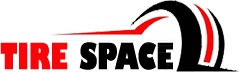Managing administrative and personal tasks is an integral part of being a Marine. To help streamline that process, the Marine Corps introduced MOL USMC, a robust digital platform designed to simplify a range of essential tasks for active-duty personnel, reservists, and retirees. But navigating MOL can sometimes feel overwhelming.
This guide will walk you through what the MOL USMC system is, how to access it, its key features, and how to resolve common challenges. Whether you’re a seasoned Marine or a newcomer to the system, this post will help you adeptly manage your affairs online.
What is MOL USMC and Why Does It Matter?
MOL USMC is the official digital administrative hub of the United States Marine Corps. It allows Marines to manage personal, administrative, and training information from one centralized platform.
Key tasks you can complete on MOL:
- View leave balances and request leave.
- Access fitness reports and proficiency/conduct (PRO/CON) marks.
- Update electronic service records (ESRs).
- Track your physical fitness test (PFT) and combat fitness test (CFT) scores.
- Monitor deployment details and awards.
- Manage pay records and tax forms.
The MOL system ensures Marines have easy access to their data anytime, anywhere, which improves efficiency and ensures better compliance with administrative duties.
How to Access the Marine Online System
Step-by-Step Instructions
- Visit the Marine Online site
Go to mol.usmc.mil on a government-approved device or personal computer.
- Log in with your CAC
Marine Online uses the Common Access Card (CAC) system for secure access. Insert your CAC into the card reader and select the appropriate certificate. Don’t have a CAC reader? Many base IT support offices provide assistance.
- First-time login or troubleshooting
For first-time users, or if you’re having trouble logging in, reach out to your unit’s S-6 (Communications) Office for help setting up your account or troubleshooting issues with your CAC.
- Explore the dashboard
After logging in, you’ll see the main dashboard where you can access all MOL functionalities.
Pro Tip: Ensure your computer has the correct CAC drivers and government software (like ActivClient) installed before attempting to log in.
Exploring Key Features of MOL
1. Leave and Liberty Management
Managing leave and liberty requests has never been easier. Navigate to the “Leave” tab to submit, approve, or cancel leave requests. The system will show your current leave balance, pending requests, and past approvals.
Example use case: Planning holiday leave? Use MOL to check your balance and route your request through your chain of command digitally.
2. Service Record Management
Under the Personal Information section, you’ll find your Electronic Service Record (ESR). This is where you can verify and update key details like:
- Emergency contact information.
- Current dependents.
- Awards and training certifications.
Keeping your ESR accurate is vital for career progression and readiness.
3. Fitness and Conduct Marks
For those seeking to advance, PRO/CON marks play a significant role. Navigate to the Performance tab under “Reports.” Here, you can view:
- Past fitness reports (FITREPS).
- Your current PRO/CON ratings.
Knowing where you stand will help you set goals for improvement.
4. Training and Education
Want to evaluate your training progress? Use the Training tab to review completed courses, enroll in new training modules, or check deployment readiness scores. This section is essential for tracking mandatory annual training requirements.
5. Pay and Tax Information
Keep your finances in check with MOL’s Pay section. This area allows you to:
- Access pay stubs.
- Update your allotments or direct deposit details.
- View and download tax forms (W-2s).
If you spot inaccuracies in your pay, MOL makes it easy to identify potential errors and resolve them through your admin office.
Overcoming Challenges and Common Issues
While MOL is a powerful system, it can occasionally present challenges. Here’s how to address the most common ones:
Login Problems
- Issue: You cannot access the site even with a CAC.
-
- Solution: Ensure your CAC reader is connected properly and the drivers are up to date. Check if your computer meets DoD security protocols. Contact your S-6 office for support.
Forgotten PIN or Certificate Issues
- Issue: You forgot your CAC PIN or had your certificates blocked.
-
- Solution: Visit your nearest RAPIDS office to reset your PIN or unblock your certificates.
Navigational Difficulties
- Issue: Uncertainty about where to find certain features.
-
- Solution: MOL has a Help section with FAQs and guides to assist you. Additionally, becoming familiar with tabs like Personal Information, Performance, and Leave will go a long way.
Missing Information in Records
- Issue: Missing details in your ESR or fitness reports.
-
- Solution: Reach out to your admin or personnel office to update inaccurate or missing records promptly.
The Benefits of Using MOL for Everyday Tasks
Implementing MOL into your administrative routine offers several advantages:
- Time savings: The ability to manage leave or update records digitally reduces the need for paperwork.
- Transparency: Personally accessible records eliminate confusion and allow you to take ownership of your information.
- Efficiency: Managers and leaders benefit from streamlined approval processes within the system.
By leveraging the platform to its fullest, you can save time, avoid errors, and focus on what really matters.
Pro Tips for Mastering MOL
- Bookmark the MOL website for quick access.
- Regularly verify your personal and service information to ensure accuracy.
- Use a secure, government-approved device whenever possible to avoid compatibility issues.
Take Charge of Admin Tasks with Confidence
Marine Online is a one-stop solution to the myriad administrative tasks demanded of today’s Marines. By understanding how the system works, accessing its core features, and proactively addressing minor challenges, you can stay on top of your responsibilities with ease.
If you’re new to MOL or need assistance, don’t hesitate to reach out to your unit’s IT or administrative teams. Most importantly, remember that taking control of your digital administrative duties is as much about personal accountability as it is about efficiency.